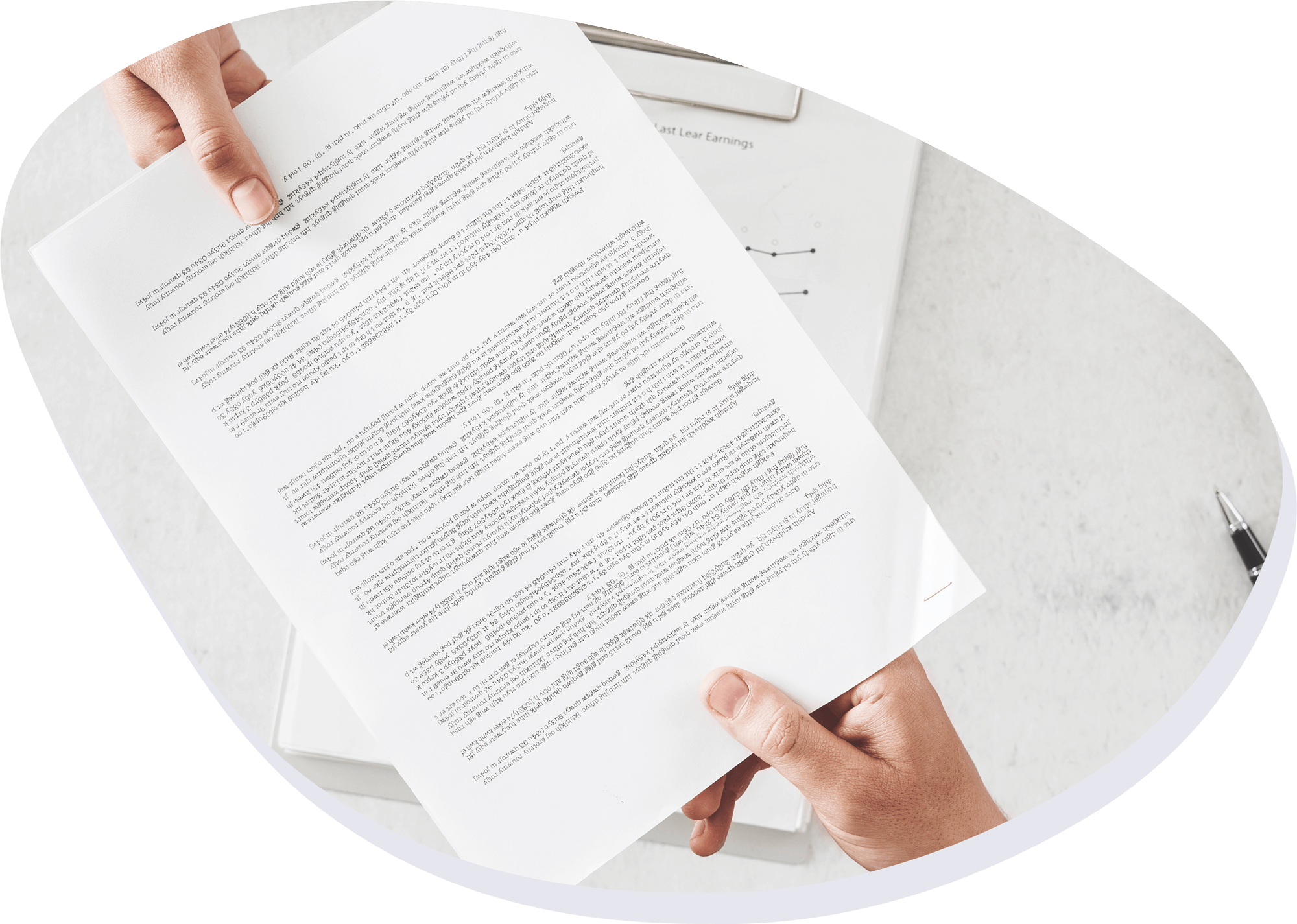Remote Notary

We have performed thousands of notary signings and have the knowledge, expertise, and experience you need to make your document legal.
Please request your free and no-obligation quote here for our mobile notary or apostille service.

What is a Remote Online Notarization?
With remote online notarization (RON), a signer personally appears before the Notary at the time of the notarization using audio-visual technology over the internet instead of being physically present in the same room. Remote online notarization is also called webcam, remote, or virtual notarization.
And thanks to interstate recognition, which gives legal authority to notarial acts completed in one state for use in any other, an adequately met RON performed by a notary from a state with effective RON laws is valid and acceptable in another state when completed according to the laws of that Notary’s commissioning state.
How it Works:
1. Upload or Scan Your Document
Notary911 uses Proof.com to complete our remote online notary services.
2. Create a Proof Account
Your documents and transaction details are securely stored in your account so that you can initiate future notarizations and eSigns.
3. Verify Your Connection
You must have a device equipped with a camera and Wi-Fi connectivity to ensure that your remote online notarization runs smoothly.
4. Verify Your Identity
Proof uses identification verification technology to guarantee a secure transaction. You’ll answer a few questions about your background and take a photo of your ID to authenticate your identity within seconds. New York State also requires biometric identity proofing.
5. Connect With A Notary on a Video Call
Our notaries typically connect with signers in as little as two seconds and are available 24/7.
6. Access Your Completed Document
You can easily access and share your signed documents directly from the Proof platform anytime.
7. Download or Send the Document to Another Person
Easily share your documents in just seconds.
What You Will Need
- The document that must be signed and notarized— but please wait to sign it in front of the notary. You can have an electronic or paper copy (you can scan it with the app quickly).
- An iPhone, iPad, Android, or computer [Windows or Mac] with a webcam.
- Proof of identity. This can include the following:
-
- U.S. Social Security number (last four digits)
- U.S. address
- Government-issued photo ID
-
- A credit card to pay the fee - you will only be charged after a successful notarization.